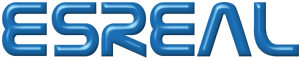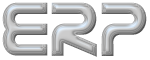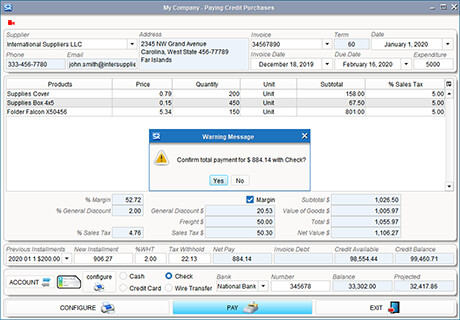ERP Purchase Payables
- ESREAL ERP allows the record of full or partial payments of account payables previously registered and originated from reception of purchases on a credit basis.
- The user may select the unpaid invoice or reception by entering initial characters of the supplier or the invoice number, or by selecting them from alphabetically ordered lists.
- When an invoice is selected, the whole information of its content is displayed and with proper authorization even the potential margin of the order is shown.
- On the same window the user has access to information on the term, the days remaining for due or days overdue of the invoice, the previous payments when recorded as well as information on the status of the line of credit with the Supplier.
- ESREAL ERP offers the four methods of payment mentioned in ERP Cash Administration (Cash, Check, Credit Card, Wire Transfer) that may be selected and registered from the same window.
- With the required authorization, the user may also credit the transaction to an Accounting Account instead of a cash account.
- At the very moment of registering a Payment, ESREAL ERP generates the corresponding accounting entries so that the accounting of your company is always up to date.
| HOME | e-Commerce | Contact us | SITE MAP |
© ESREAL is a registered trademark of ESREAL LLC.
- Menu
- ERP
- Administration
- Purchases
- Operations
- Sales
- Accounting