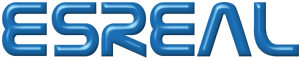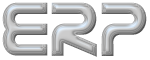ERP Accessibility and Working Environment
- ESREAL ERP works with windows for the registration and information of each activity. In most cases in just one window the user obtains the necessary information and records all the activity. Within the window each function module is shown separately for clarity.
- The various components within a window are identified by media of text and images, and additionally a short description of the purpose is shown over the pointer.
- ESREAL Cloud ERP Software allows each user to adjust font size used in the windows and interact in English or Spanish language.
- The user can choose between eight different working environments to suit the mood.
- Each user may upload a particular image to the main window of ESREAL ERP, so to make the application more familiar and provide a feel of ownership.
- All choices are individual to each user. The user can modify them at any time and are automatically recorded each time, to be recovered when the same user connects to the system.
| HOME | e-Commerce | Contact us | SITE MAP |
© ESREAL is a registered trademark of ESREAL LLC.
- Menu
- ERP
- Administration
- Purchases
- Operations
- Sales
- Accounting