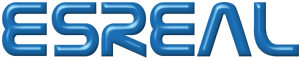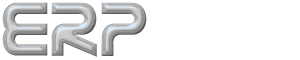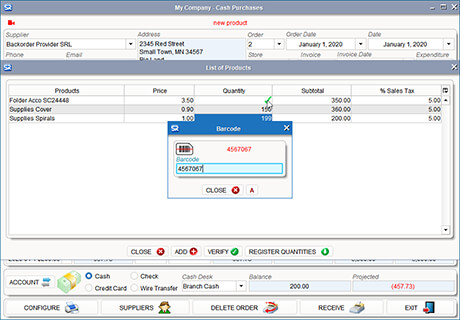ERP Purchase Receptions
- Receptions can be registered using a preloaded Purchase Order or by filling the Order at the same moment of the reception.
- Acknowledgement of quantities being received can be done manually or using a bar code reader that either adds the units being received or verifies incoming scanned quantity vs. quantity included in the Purchase Order.
- In separate activities ESREAL ERP allows receptions with cash payment or on credit, generating in this second case an account payable that the system manages automatically.
- For receptions on credit ESREAL ERP:
- Shows Supplier credit status and monitors the credit line, warning when an order exceeds it but allows registration and reception.
- May be configured to register partial payments that the system posts and controls automatically.
- For receptions on cash ESREAL ERP offers the four methods of payment mentioned in ERP Cash Administration (Cash, Check, Credit Card, Wire Transfer) that may be selected and registered from the same window.
- With the required authorization, the user may also credit the transaction to an Accounting Account instead of a cash account.
- At the very moment of registering a Reception, ESREAL ERP generates the corresponding accounting entries so that the accounting of your company is always up to date.
- Right after the registration of the reception, the user may email the generated Reception PDF document acknowledging the reception to the Supplier, using automatic or manual assisted processes.
- ESREAL ERP allows receiving partially or totally the products included in the original Purchase Order. If the order has been received partially the user may choose to register or not an open the order for the not received balance.
© ESREAL is a registered trademark of ESREAL LLC.